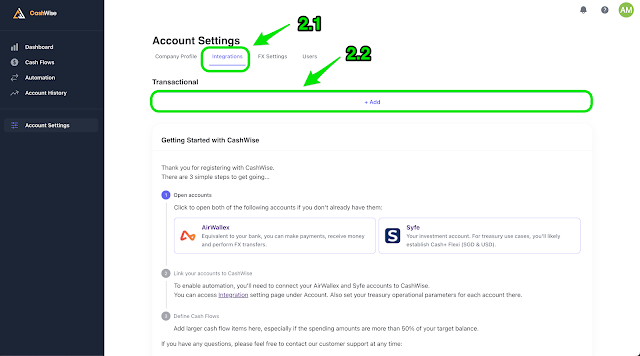How to Link your Airwallex Account to CashWise [Integrations]
Linking your Airwallex account is easy. Just follow these steps:
- After logging into your CashWise account, goto Account Settings:
- Then select Integrations and click Add:
- Select Airwallex and then Connect:
- A window will pop up, you'll be redirected to Airwallex to log into your account and approve CashWise to connect and manage your Airwallex account:
- You'll then be presented with different currencies which have been enabled for your Airwallex account. Please select one to continue, you can come back to add other currencies later.
- Important:
Make sure your Airwallex Deposit accounts have your company name. Follow this FAQ for instructions to verify and rectify. - You can now proceed to Configuring the Transactional Account Parameters