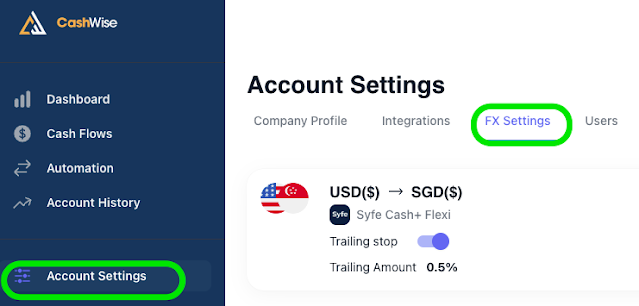How to Configure FX Settings
FX Settings are accessed under Account Settings ➡ FX Settings. In the image below, you'll see that Trailing Stop is enabled and set to 0.5%.
To change the settings, just click the tile you want to change:
- When Trailing Stop is disabled, CashWise will not monitor FX rates and will perform FX conversions as scheduled under Automation on the date specified.
- When Trailing Stop is enabled, CashWise will monitor FX rates daily. There will be 2 possible outcomes when Trailing Stop is enabled (USD ➡ SGD example):
- When USDSGD exchange rate is increasing or remains stable, the conversion will hold off until the scheduled date.
- When USDSGD exchange rate is decreasing and drops below the trailing stop threshold, the conversion will be triggered early to protect the value of USD. If sufficient time is available, the SGD will be reinvested to continue earning until.