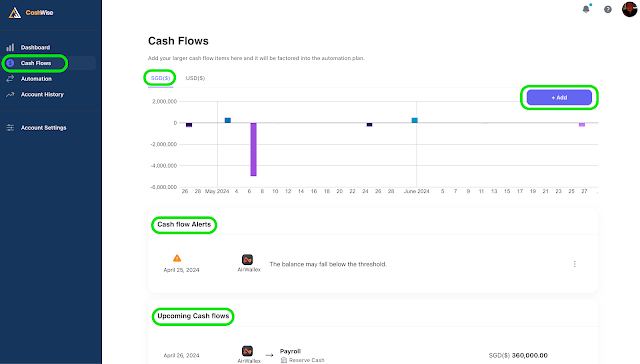Cash Flow Page Overview
The Cash Flow page captures inflows and outflows from various accounts. Typically larger flows are entered here, these would include expenditures like payroll, rent, utilities, vendor payments, etc. You can access this page via the Cash Flow menu on the left.
The Cash Flow page has 4 sections:
- Graphical Cash Flow Items - projects forward by about 2 months for inflows and outflows. Separate tabs for each currency.
- Cash Flow Alerts - high priority alerts
- Upcoming Cash Flows - List of upcoming cash flow items in chronological order:
- inflows - revenue, investment, transfers
- reserve cash - expectation of spending, reserves cash in the account on a specified day to facilitate manual payment/transaction
- payout - transfer to a specified payee from a specific account
- Past Payouts - lists historical cash flow items in reverse chronological order, latest first.
In the above screenshot, take note of a few highlighted items:
- Currency selection - CashWise manages each currency as a separate cash flow
- Add - to add new cash flow items
- Cash Flow Alerts - high priority alerts
- Upcoming Cash Flows - as documented above
Further Reading
- Adding/Editing Cash Flow Items
- Managing Cash Flow Alerts